CASE: If you update the Firmware then got the display of abnormal as below
2023081551
EPM-1525 How to control the direction (position) of the display through OSD
ドキュメント番号
2023081551
カテゴリー
更新日
2025-10-14
モデル名
目的
If updated the Firmware of the EPM-1525, then you can not got the display of normal, you may through the OSD to adjust it
CASE: If you update the Firmware then got the display of abnormal as below
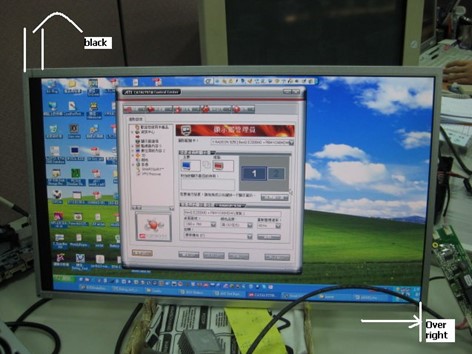
1. The first method, You may try to adjust the display through the OSD Menu: press “KS-AUTO1”
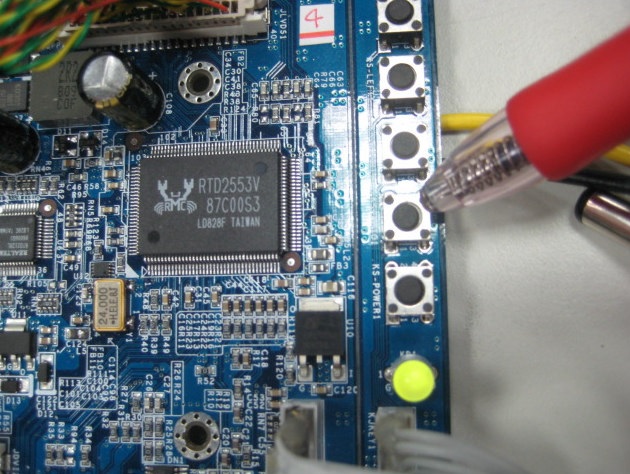
It will auto tune the display and appear the dialog as below
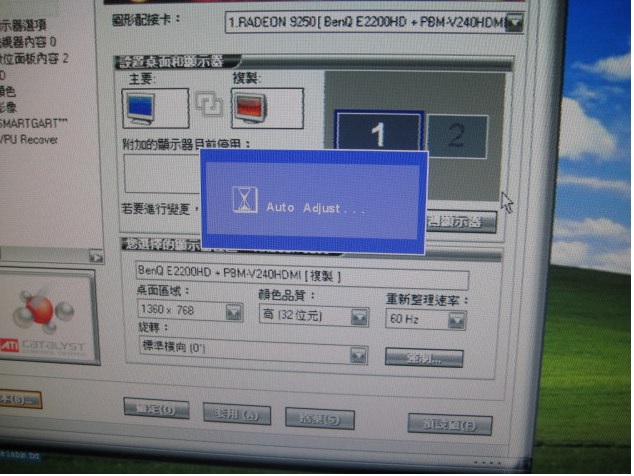
2. If it still can not get correct position,the second method, please try to manually adjust it. To press “KS-MENU1”

It will appear the dialog:

2.1 Press “KS-RIGHT1” 2 times

Then select “Position” as below :

2.2 Press “KS-Menu1” into Position

Shown the dialog as below:
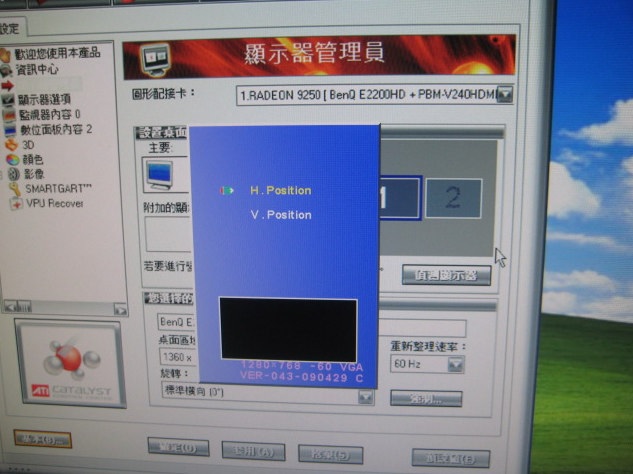
2.3 Press "KS-MENU1” select “H. Position”
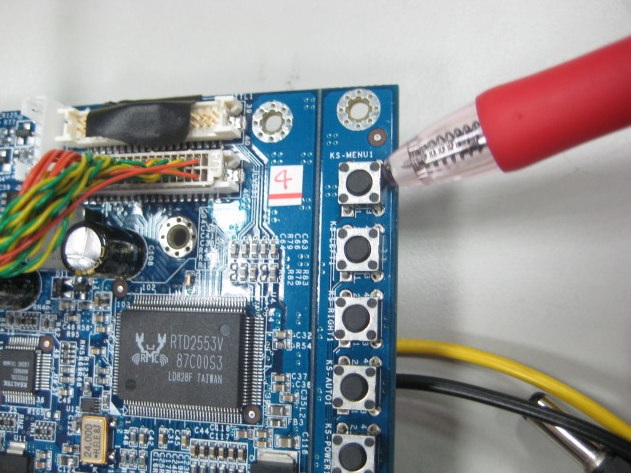
The dialog will appear the value as below:

2.4 Press “KS-LEFT1” button to move the display to left side:
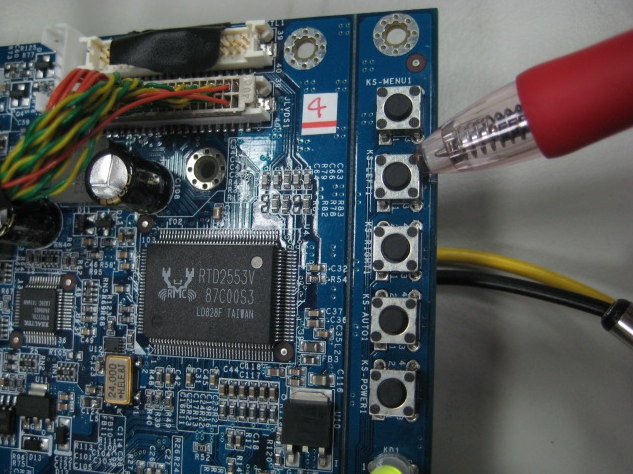
Then you can move the display to left side for correct position.
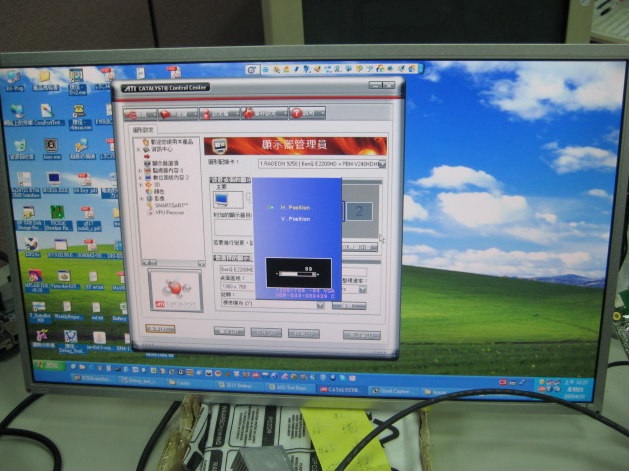
Press “KS-AUTO1” button exit or up the MENU.
PS. KS-LEFT1 : up or left side, and KS-RIGHT1 : down or right side