A. Required downloaded Linux Clonezilla OS ISO file EX:ABCDE.iso
B. Required downloaded ISO restoration tool Rufus Ver:3.XX
C. Launching tool rufus and follow instructions as below:
2023103113

Using Linux Filezilla Image ISO file to Restoring OS from EFI USB-Drive SOP
Document NO.
2023103113
Category
Rev.
A1
Update Date
2023-10-31
Model Name
Purpose
Restoring Linux OS image from EFI USB-Drive with Clonezilla Image
A. Required downloaded Linux Clonezilla OS ISO file EX:ABCDE.iso
B. Required downloaded ISO restoration tool Rufus Ver:3.XX
C. Launching tool rufus and follow instructions as below:
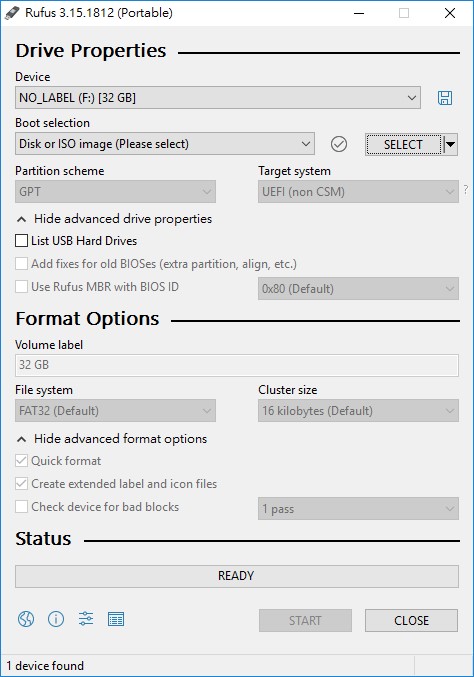
D. Please just follow the below screen shoot Marked Red Numbers.
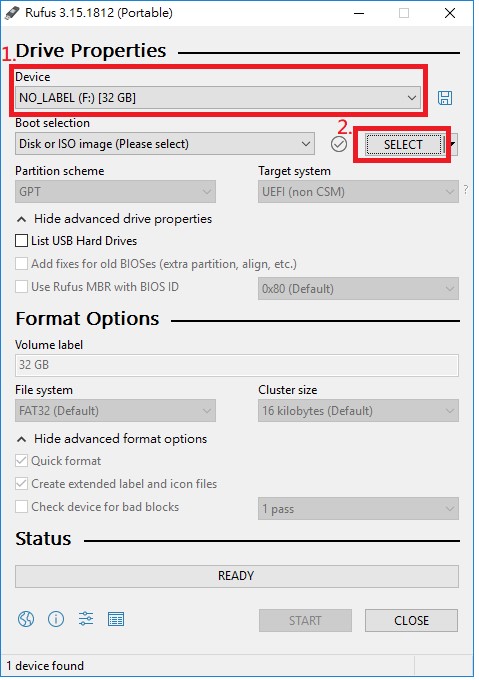
2. Click” SELECT” to select just downloaded ISO file Ex:ABCDE.iso and find the Boot selection had been changed
as your ISO file name.
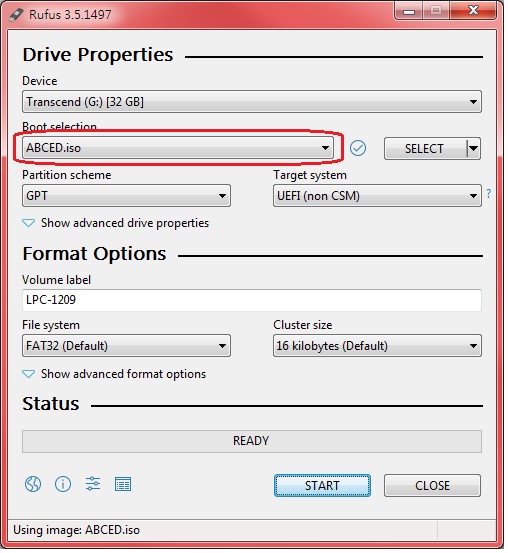
3. Make sure you have correct Partition Scheme selected as “GPT” -> Target system ”UEFI (Non CSM”
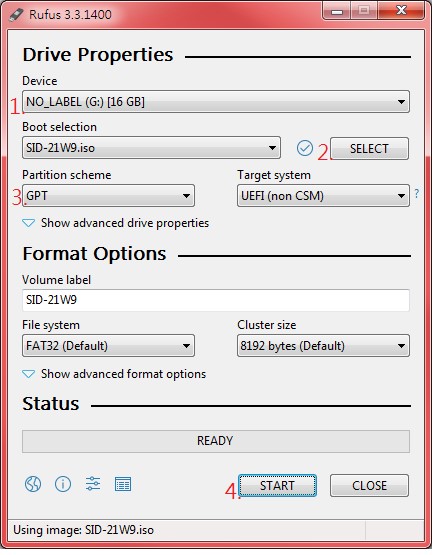
4. Click “START” for Creating OS restoration USB Drive.
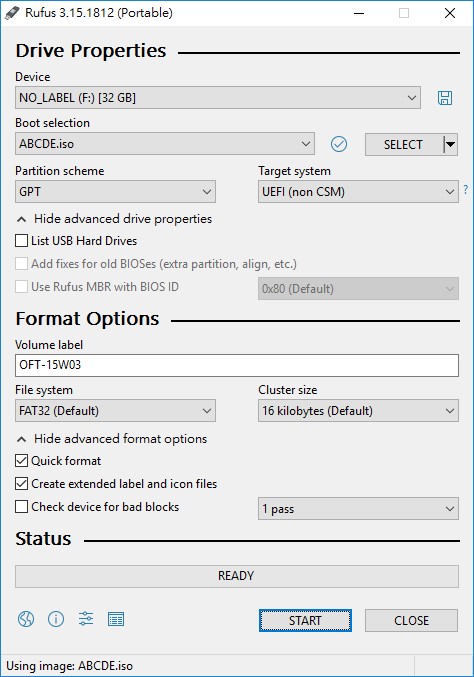
5. Please Select “Write in ISO image Mode” and click OK.
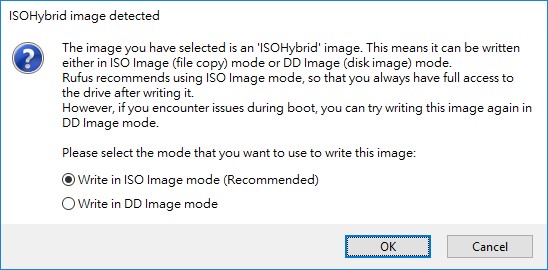
6. Click OK for skip warning message.
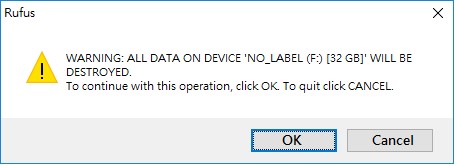
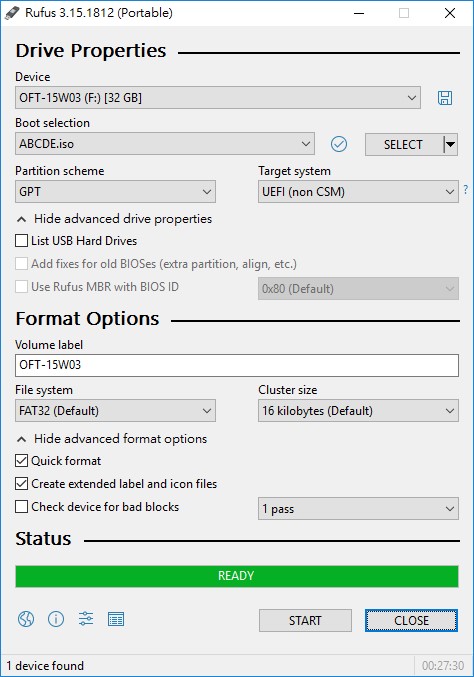
E. After done the Restoring USB Drive Creation, Please plug it into system and Power up with quickly function
Key “F11” Pressed for Bring Boot Manager screen up for booting device selection.
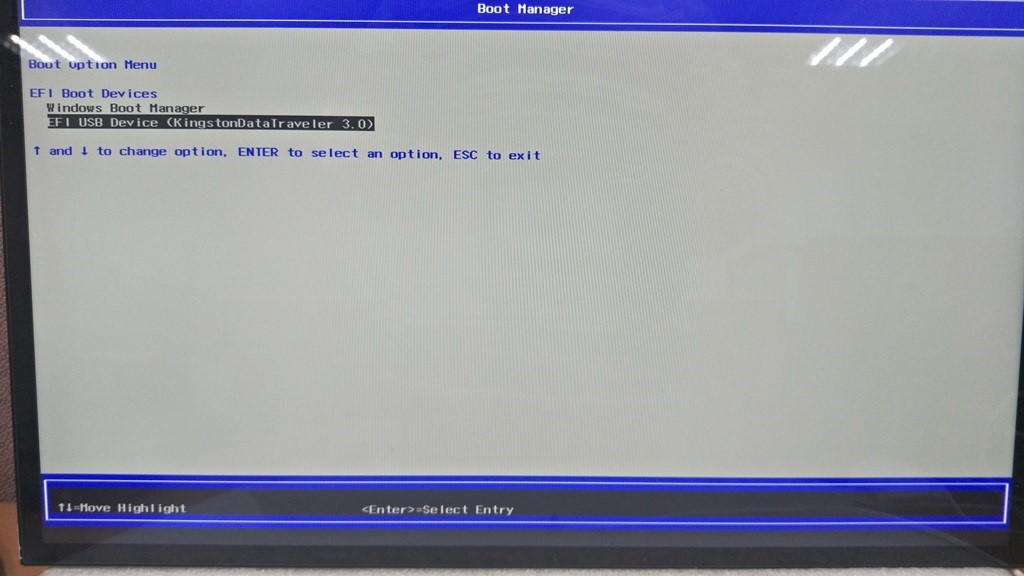
F. Select your USB drive and follow the screen instruction for Clonezilla restoring your Linux OS onto your storage, then just wait for OS restored on your system.