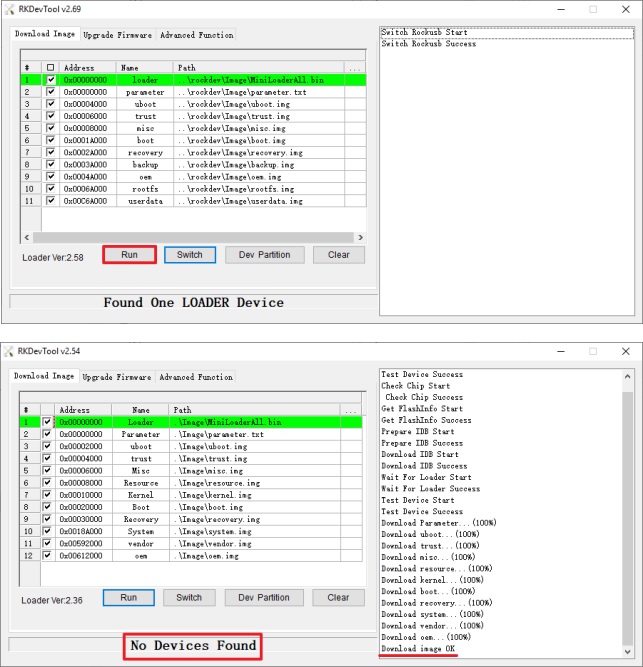Android 8.1, P/N: E158AACP800R
Debian 9 (kernel version: 4.4.194), P/N: E158BACP800R
2023102702

Flash OS image to RK3288 (via Download Image Mode)
Document NO.
2023102702
Category
Rev.
A1
Update Date
2023-11-14
Model Name
Purpose
The operating system image update method needs to follow the image file type and needs to consider the original OS image in the storage and have different operation steps. There is an operating method which is via Download Image mode to flash OS image for Android/Debian OS switching.
1. Debian to Debian / Empty to Debian (page.3~6)
2. Android to Debian (page.7~11)
3. Debian to Android (page.12~14)
4. Android to Android / Empty to Android (page.15~18)
Corresponding methods for various OS switching
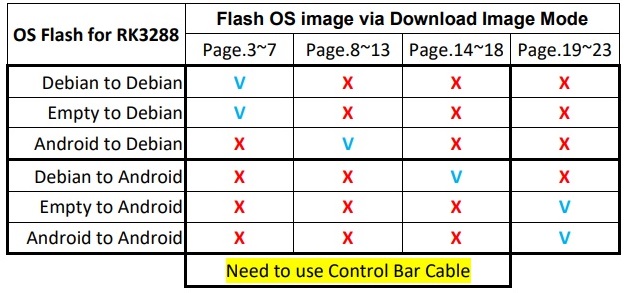
Recovery OS Image Source:
Android 8.1, P/N: E158AACP800R
Debian 9 (kernel version: 4.4.194), P/N: E158BACP800R
Preliminary work:
For Method-1 & Method-2 & Method-4:


Debian to Debian / Empty to Debian
1. Install driver for you can flash eMMC of SBC/system through the program on your PC.
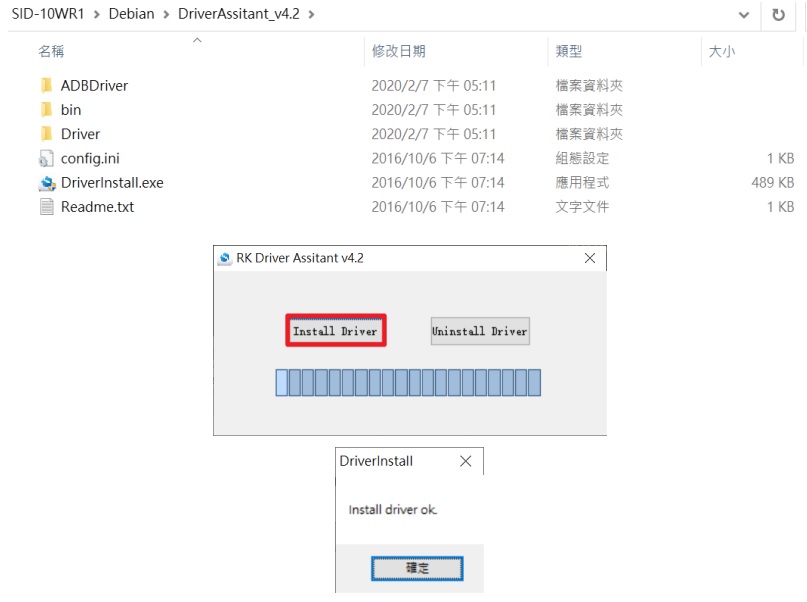
2. If the image files (zip file) have already provided the Android tool, please use it to deploy image.
Otherwise, please copy the image files to following folder of your Android tool
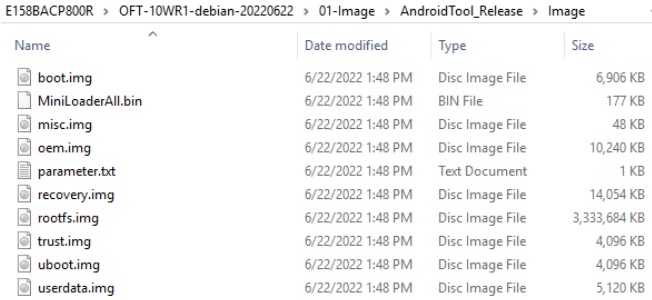
3. Please connect to RK3288 SBC or system by micro-USB cable to your PC (Don’t turn the SBC power on).
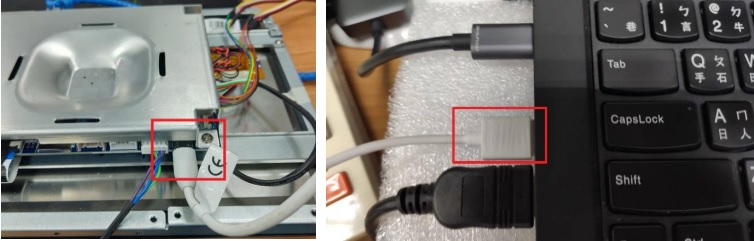

5. Execute AndroidTool_Release\AndroidTool.exe.
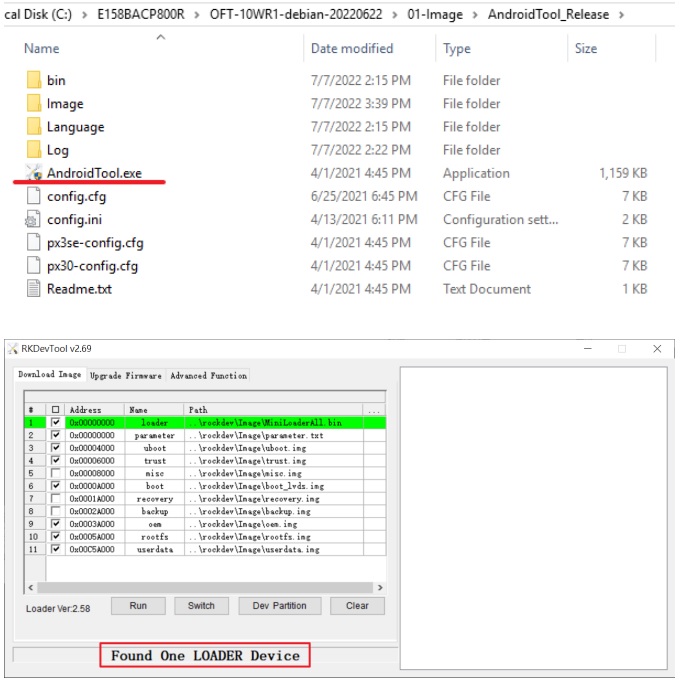
6. Press “Run” to flash image
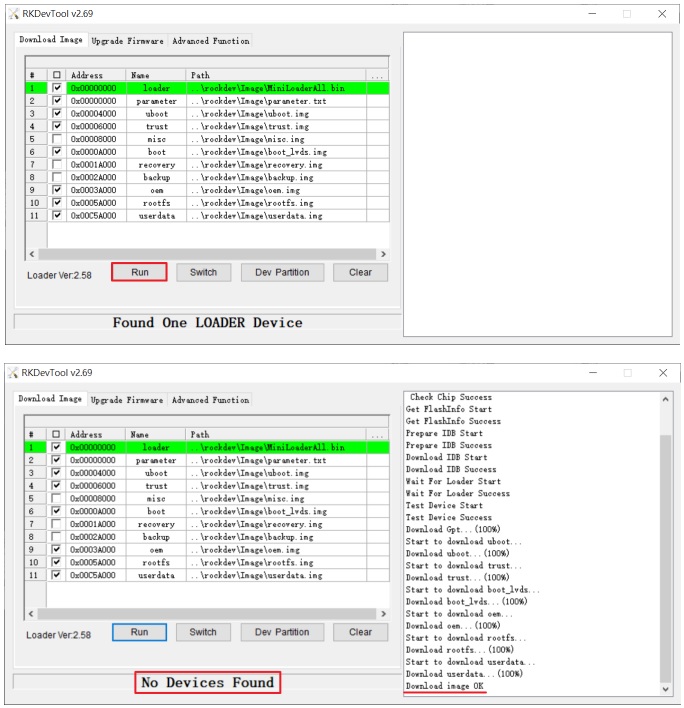
7. When flash finish, RK3288 will reboot automatically and boot to OS.
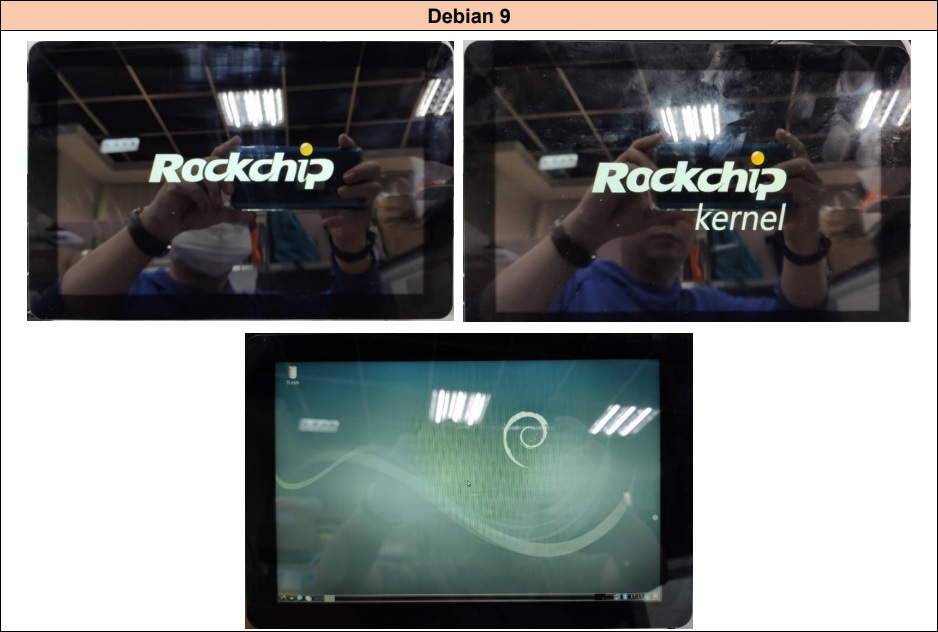
Android to Debian
1. Install driver for you can flash eMMC of SBC/system through the program on your PC.
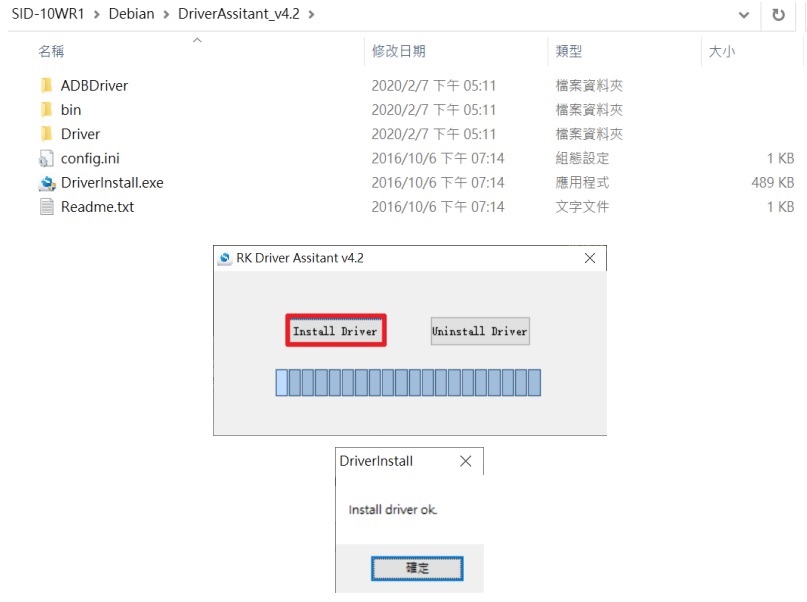
2. If the image files (zip file) have already provided the Android tool, please use it to deploy image.
Otherwise, please copy the image files to following folder of your Android tool.
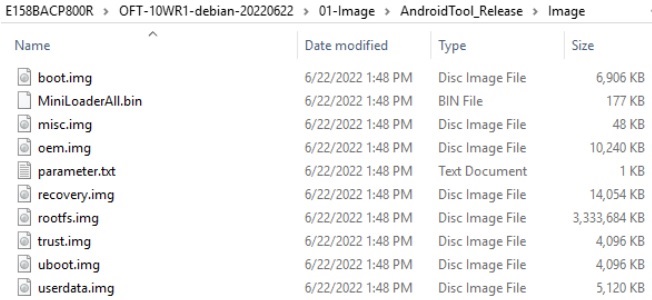
3. Please connect to RK3288 SBC or system by micro-USB cable to your PC (Don’t turn the SBC power on).

4. Press the control bar + button and power on until the LED lights up, then release the + button. Check the flash program will show SBC/system into “Loader mode” (message: Found One LOADER Device).
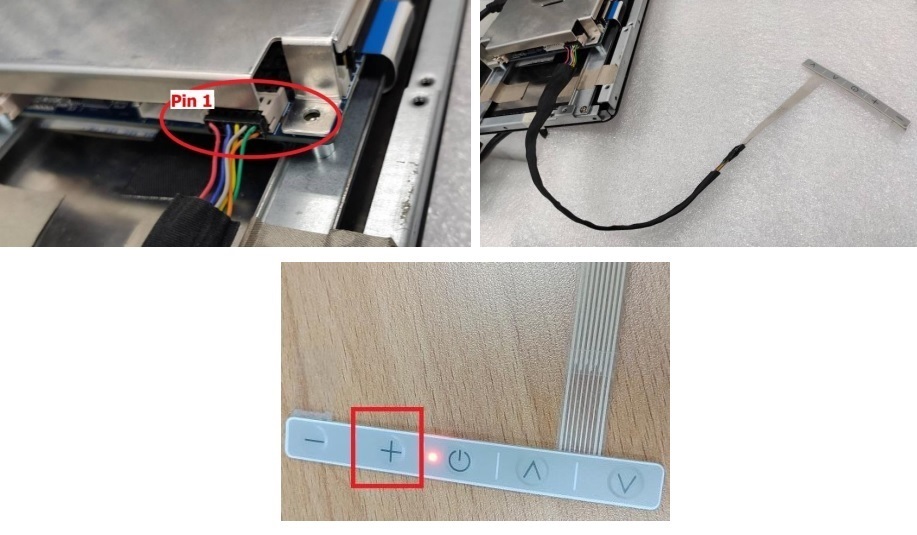
5. Execute AndroidTool_Release\AndroidTool.exe.
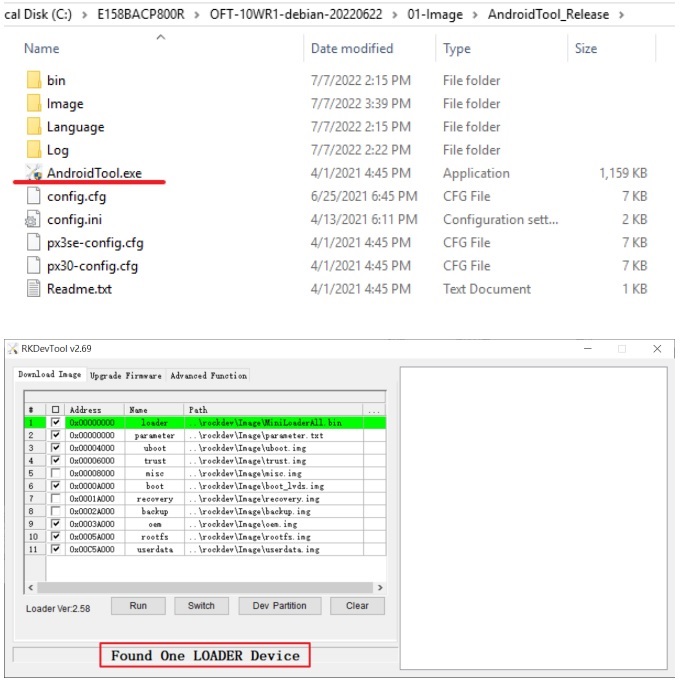
6. It must be change to MAKEROM mode by the following steps, and it will be able to flash Debian image.
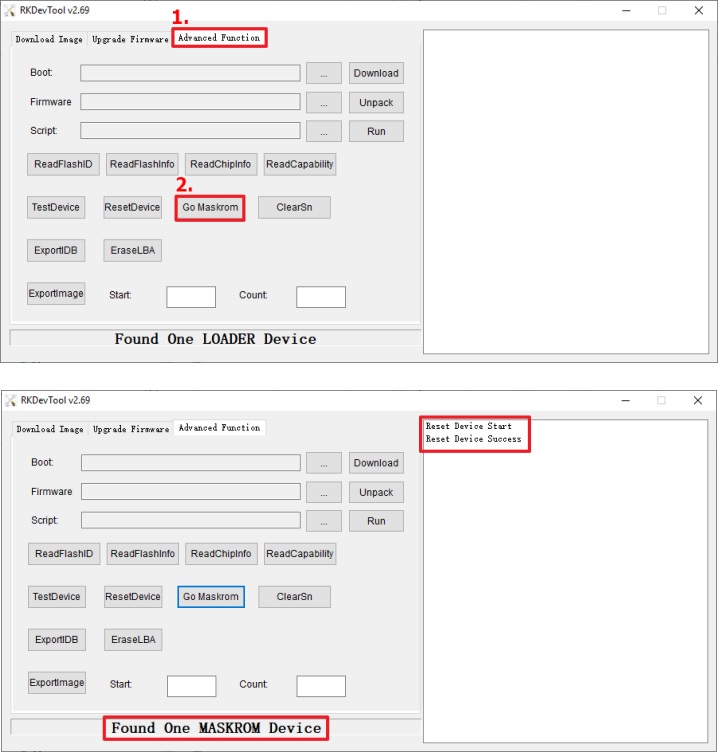
7. Press “Run” to flash image.
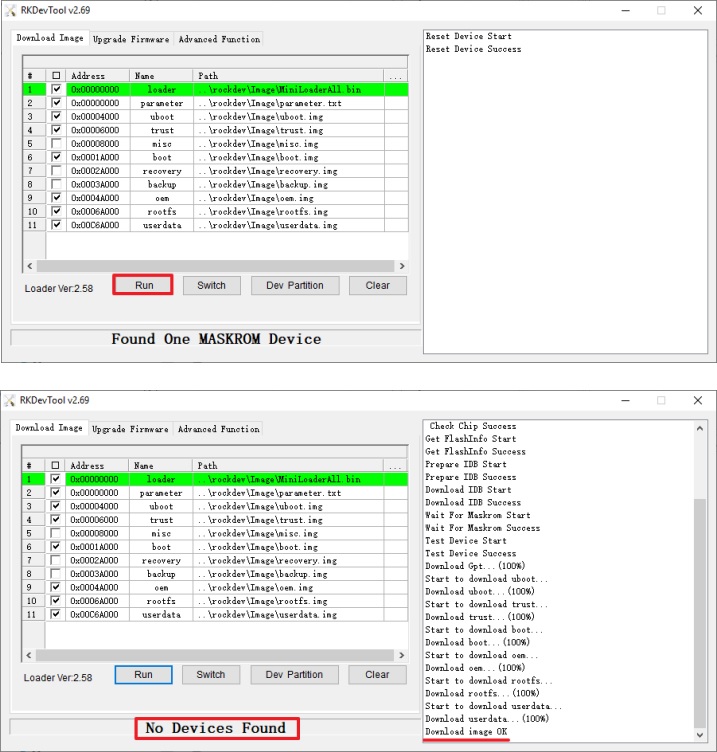
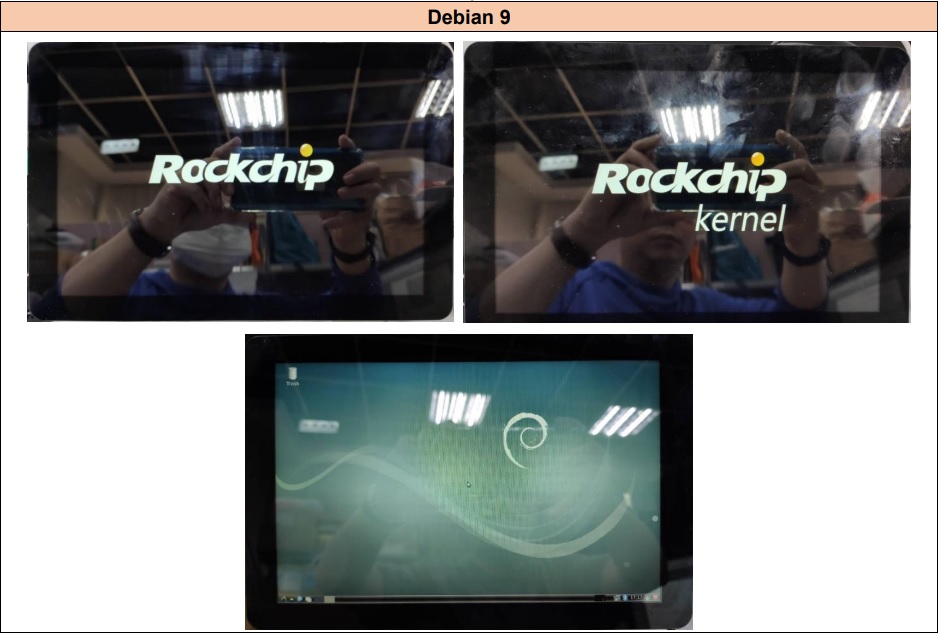
Debian to Android
1. Install driver for you can flash eMMC of SBC/system through the program on your PC.

2. Please connect to RK3288 SBC or system by micro-USB cable to your PC (Don’t turn the SBC power on).

3. Press the control bar + button and power on until the LED lights up, then release the + button. Check the flash program will show SBC/system into “Loader mode” (message: Found One LOADER Device).
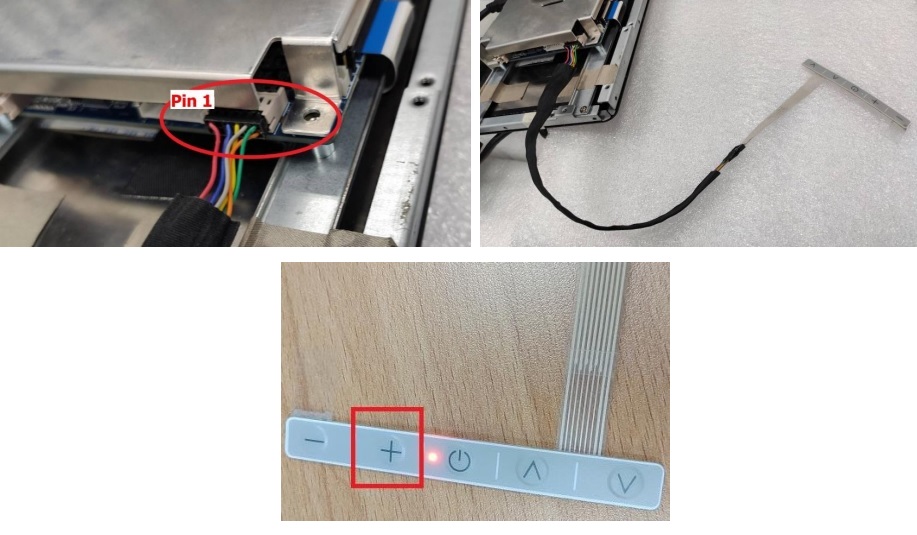
4. Execute AndroidTool_Release_v2.54\AndroidTool.exe.
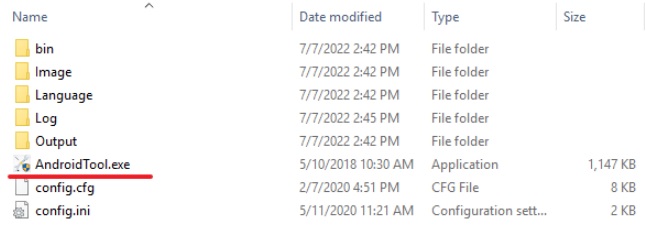
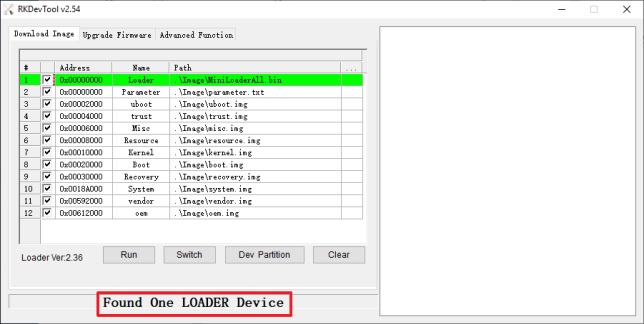
5. Press “Run” to flash image.
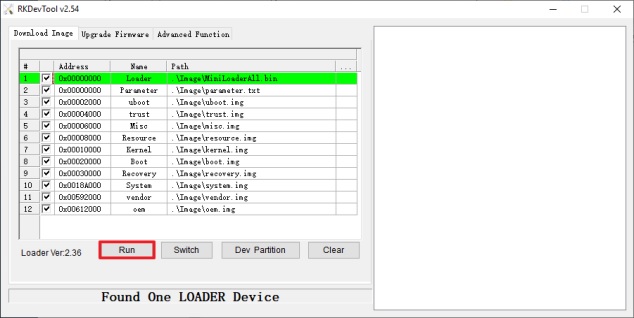
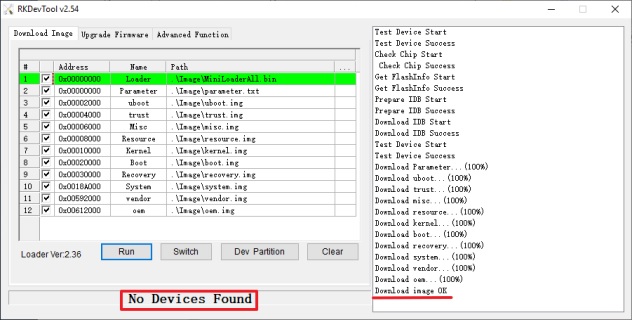
6. When flash finish, RK3288 will reboot automatically and boot to OS.
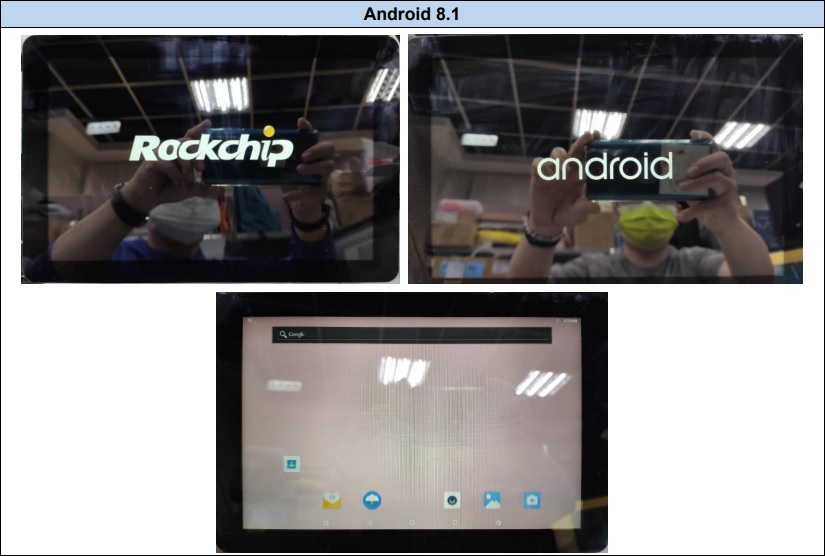
Android to Android / Empty to Android
1. Install driver for you can flash eMMC of SBC/system through the program on your PC.
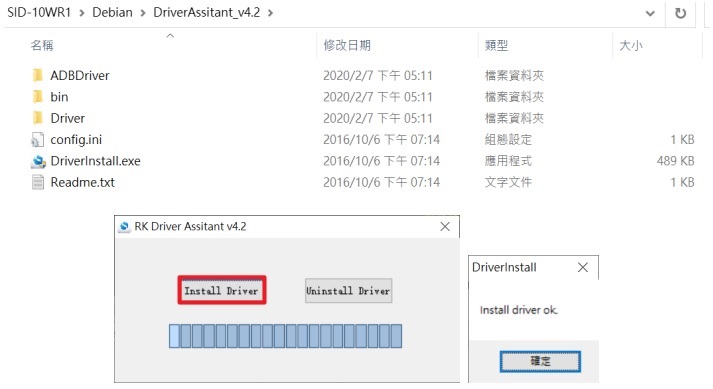
2. Turn on OFT-xxWR1/SID-xxWR1 power.
3. Please connect to RK3288 SBC or system by micro-USB cable to your PC (Don’t turn the SBC power on)

4. Execute AndroidTool_Release_v2.54\AndroidTool.exe.
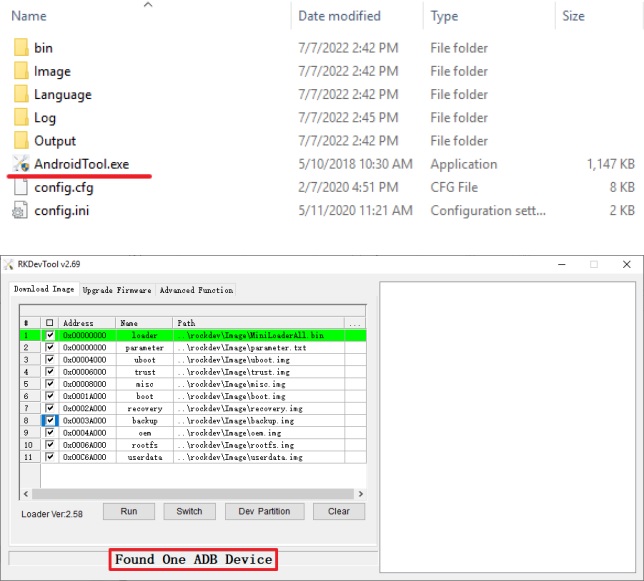
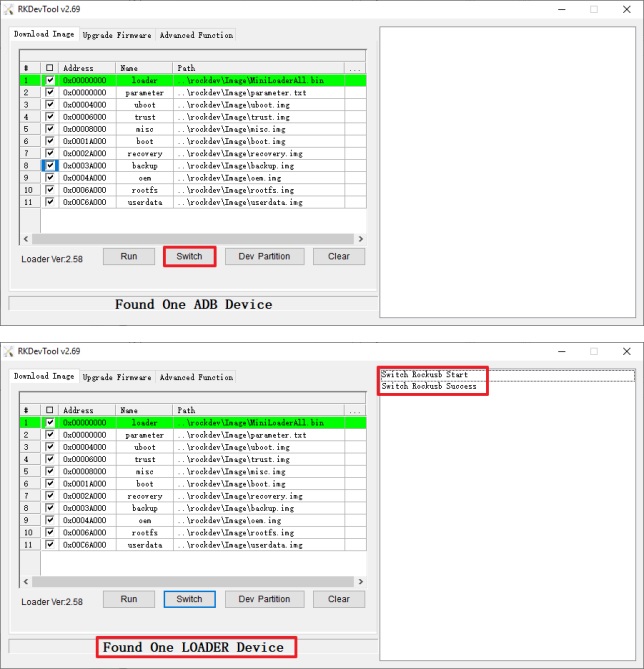
6. Press “Run” to flash image.